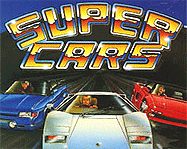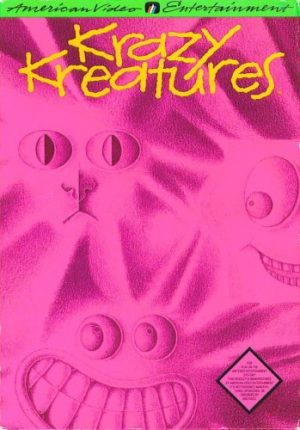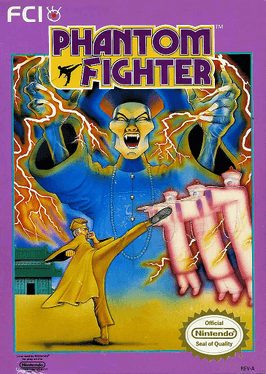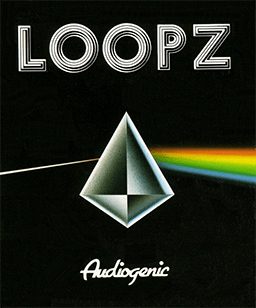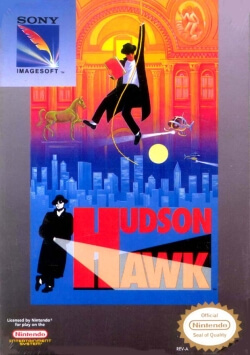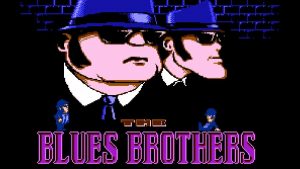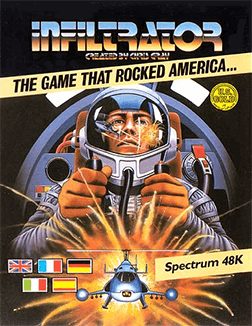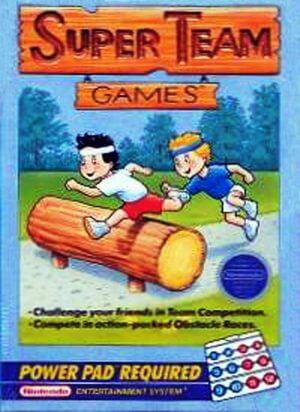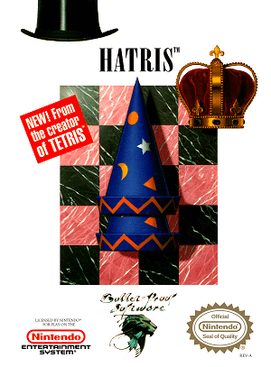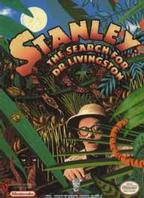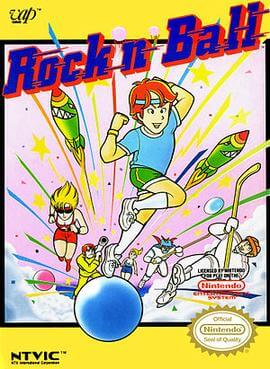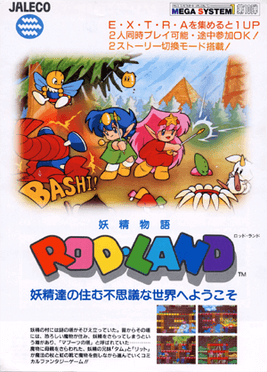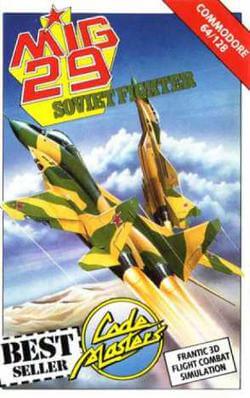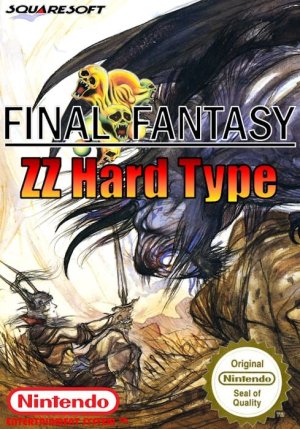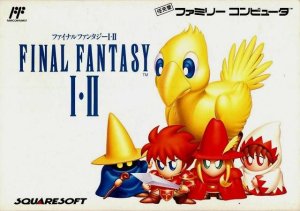NES Roms
Explore the Nintendo Entertainment System (NES)
The Nintendo Entertainment System (NES) is one of the iconic birthplaces of the golden age of the video game industry. First launched in the 1980s, the NES rescued the declining gaming market and ushered in a new era for global entertainment culture. With its sturdy, blocky design and distinctive controller, the NES became an indispensable companion for millions of families.
The NES game library is an irreplaceable legacy – from legendary titles like Super Mario Bros., The Legend of Zelda, to Mega Man and Metroid – each game brought unprecedented joy, challenge, and creativity. This is where many iconic characters first appeared and left a deep impression on players worldwide.
If you no longer own an original NES console, don’t worry! Thanks to advanced emulators that allow you to run NES ROM files smoothly and faithfully, you can now relive your childhood memories or explore the NES treasure trove right on your PC, macOS, Linux, and mobile phones.
Introducing Our NES ROMs Collection
The collection was made in honor of the Nintendo Entertainment System (NES) and the 8-bit gamers. You can find hundreds of classic NES games ranging from charming titles to truly “hardcore” challenges.
Emuroms.me also contains a wealth of fascinating content about classic gaming through an engaging lens, including tech information, knowledge about the NES console, and emulation tips. The interface is streamlined for easy navigation, allowing users to search games by popularity or genre, facilitating quick access to their favorite games.
What is an NES ROM?
An NES ROM is a digital version of an original game released on the NES console. Instead of using physical cartridges, users can play games via ROM files, typically with a .nes extension, using emulator software compatible with various operating systems and devices.
- .NES: The most common format, containing the complete content of the original game.
- .ZIP or. .7z: Compressed files containing the original ROM to reduce download size.
Through NES ROMs, players can re-experience their childhood games with fast loading speeds, original visuals, and many modern convenient options like quick saving, fast-forwarding, or using cheat codes.
Top NES Emulators
Choosing the right emulator will help you enjoy the smoothest NES experience. Here are the software programs highly rated by the retro gaming community:
- FCEUX – A popular and stable emulator for Windows.
- Nestopia UE – High-quality emulator with excellent visual accuracy.
- RetroArch – A versatile emulation system compatible with most platforms.
- OpenEmu (macOS) – An excellent choice for Mac users with a beautiful and easy-to-use interface.
Quick Download and Setup Guide
Starting your NES gaming journey has never been easier! You just need to:
- Search for the NES game you want.
- Click “Download” to get the ROM file (.nes or .zip format).
- Download an NES emulator suitable for your device.
- Open the emulator, load the ROM, and start playing!
- Detailed instructions are also provided on the blog to ensure anyone can do it, even those who have never used an emulator before.
Quick Q&A – Your Common Questions Answered
Can I play NES games on my Android phone?
Absolutely! You just need to download NES emulator apps from the Google Play Store, like NES. emu, RetroArch, or John NESS. Then open the ROM to start playing.
Do I need an Internet connection to play NES ROMs?
No. After downloading the ROM and installing the emulator, you can play completely offline without an internet connection.
Is the quality of NES games, when played on an emulator, similar to the original?
Yes. Current emulators accurately simulate the original sound, graphics, and even game speed. Some also support visual enhancements or resolution adjustments.
Can I save my game progress?
Of course! Most emulators nowadays allow you to save states and continue playing at any time—a feature the original NES console didn’t have.
Why do some ROMs not work on my emulator?
Common reasons include the ROM version being incompatible with the emulator or missing BIOS (if the emulator requires it). You can try a different ROM or update your emulator to the latest version.
Is downloading NES ROMs from this site free?
Absolutely! This is a non-profit project aimed at preserving classic game heritage. All ROMs are shared completely free of charge and without intrusive ads.